Showcase Widget
We now have Innovative Teaching Showcase widgets! You can use these to display the showcase on your own website; both the Showcase home page or an individual issue.
Showcase Home Widget
The Showcase Home widget allows people to add the ability to search the Showcase from their own website and display the results without going to the Showcase website. Here's what it looks like:
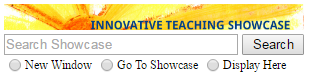
To use this widget, just add the following lines of code:
<script src="http://cii.wwu.edu/showcase/widget/widget.js"></script>
<div id="showcase-widget"></div>
<div id="showcase-widget-results"></div>
The last element is where results are placed, so if you want the search bar and the results in different areas of the page, just move that last element to wherever you want the results to display. Also, for those of you who know CSS, feel free to add your own styles, just make sure you don't change any content. If you choose to omit that last element, that's also fine, the browser will display the results in a new window.
Showcase Issue Widget
If you want a widget for a single Showcase Issue, there's another widget you can use. Note that this one doesn't have a search feature, it's just links to each instructor's page. To use one of these, insert the following code into your page:
<script src="http://cii.wwu.edu/showcaseYYYY/widget/widget.js"></script>
<div id="showcaseYYYY-widget"></div>
You can set the year you embed into your site by changing "YYYY" to the year you want (ex: "YYYY" becomes "2014").


